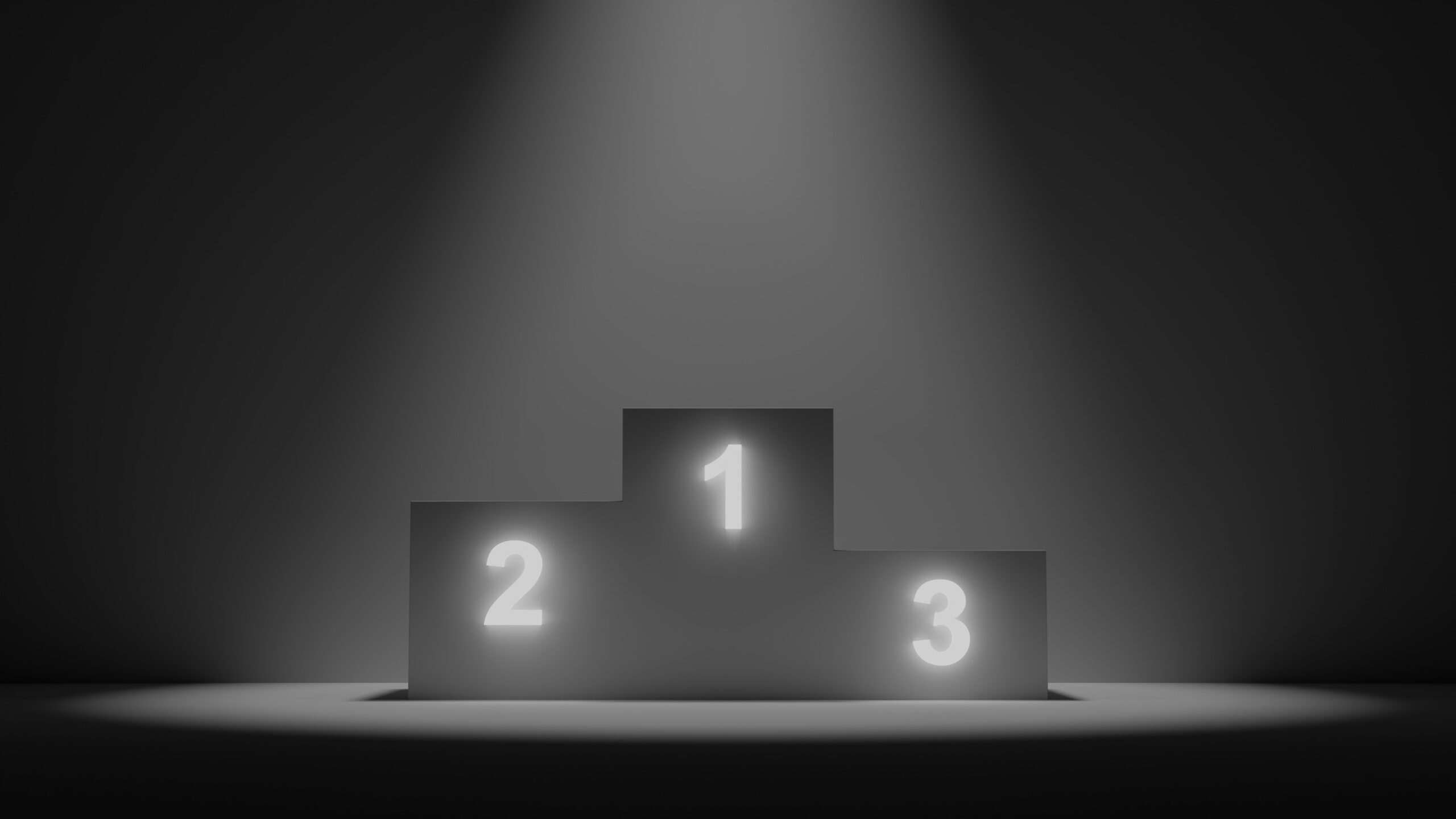In the vast digital landscape, tales abound of robust local enterprises grappling to secure a coveted spot among the top three results in Google searches. At Reveo, our seasoned team of experts underscores the pivotal role of Google reviews in search ranking—a facet often underestimated but paramount in its impact on search engine ranking.
Our foray into research has unearthed profound insights, highlighting the indispensable influence of “search engine” and “customer review sites” as pivotal research channels for consumers. Notably, Google, reigning as the largest search engine, commands unparalleled attention in this sphere. It is estimated that a staggering 71% of all customer reviews find their home on Google.
Accelerating Success: The Strategic Imperative of Google Reviews
The urgency for businesses to craft a well-defined strategy for garnering Google reviews cannot be overstated. The expeditious realization of results hinges on this pivotal endeavor. However, a prevailing challenge manifests as businesses grapple with the formidable task of establishing a robust presence on Google and fostering a consistent stream of reviews.
Your Essential Guide: Navigating the Google Reviews Landscape
For those enterprises resonating with the struggle to make a mark on Google, this blog serves as your indispensable guide. A comprehensive resource that traverses the entire spectrum—from the acquisition of Google reviews and unraveling their intricacies to leveraging them through nuanced response strategies and adeptly managing negative feedback.
Embark on a journey with us, delving into the intricacies of Google reviews, understanding the mechanics that propel businesses to prominence, and mastering the art of transforming negative feedback into an opportunity for growth. This blog is meticulously curated to equip businesses with the tools and insights essential for navigating the dynamic realm of Google reviews.
Unraveling the Insights: The Google Reviews Nexus
In essence, it’s not merely about reviews; it’s about harnessing their potential to elevate your business and stand out in the vast expanse of digital visibility. Welcome to your essential guide to mastering the dynamics of Google reviews—a gateway to unlocking unprecedented success in the digital realm.
Table of Contents
Chapter 1: Unveiling the Power of Google Reviews on Search Engine Ranking for Local Businesses
Unlocking the Significance of Google Reviews for Your Business
Understanding the pivotal role of Google reviews is paramount for any business navigating the digital landscape. Let’s delve into the essence of Google reviews and their operational dynamics.
Decoding Google Reviews: A Vital Overview
Google reviews encompass the online feedback shared by customers on your Google Business Profile, articulating their firsthand experiences with your establishment. When individuals seek information about your business on Google or Google Maps, they gain access to a repository of reviews and ratings contributed by your clientele.
Given Google’s preeminence as the largest search engine globally, the impact of reviews published on this platform is profound, shaping the online reputation of businesses in significant ways.
The Mechanism of Google Reviews: Simplifying Complexity
The functionality of Google reviews follows a straightforward process. Customers who wish to express their experiences with a business can submit a review on Google, which subsequently becomes visible on the corresponding Google Business Profile. These reviews are accessible on both Google Search and Google Maps.
Businesses employ various strategies, such as sharing review links, to facilitate customers in providing feedback. Alternatively, customers can independently locate the business on Google Search or Google Maps to share their perspectives.
For consumers, Google reviews serve as a user-friendly tool to identify businesses aligning with their needs. Simultaneously, businesses seize the opportunity to showcase unbiased opinions, fostering an environment of transparency that appeals to potential customers.
In essence, the intricate interplay of Google reviews unfolds a narrative where consumer insights and business credibility converge, creating a symbiotic relationship in the digital realm.
Locating Google Reviews: A Triad of Visibility
Discovering Google reviews is a straightforward process, with your business’s reviews showcased in three key areas on the Google platform:
Google Knowledge Panel:

When individuals search for your brand name, Google presents a comprehensive digital business card on the right side of the screen known as the Google Knowledge Panel.
This panel synthesizes information extracted from your linked Google Business Profile, offering a snapshot of your business, complete with details and, notably, customer reviews. For businesses with multiple locations, each branch contributes to its localized knowledge panel, visible in local searches on Google.
These reviews serve as a valuable testament to the experiences shared by your existing customers, providing a quick overview for those seeking insights into your business.
Navigating Google Maps and the Significance of Google Reviews
Google Maps Search:
Customers actively seek out businesses on Google Maps, particularly when they are in search of a physical location. Your customers’ reviews of your business on Google contribute to the information available on Google Maps search results.
Upon discovering your business listing on Google Maps, users can conveniently scroll down to access the ratings and reviews provided by your clientele.
The Importance of Google Reviews:
Google, being the preeminent search engine globally, holds immense sway. Ben Fisher, a distinguished Google Diamond expert, underscored the pivotal role of Google’s platform, representing 91% of searches. Fisher advised local businesses to prioritize the fortification of their Google presence, commencing with the accumulation of Google reviews.
In the contemporary landscape, prospective customers exhibit a heightened propensity to peruse online reviews before committing to a purchase. As a matter of fact, 54.7% of respondents engage with four or more reviews before forming an opinion about a business.
Delving deeper into consumer behavior, According to Global Newswire, 95% of customers conduct thorough research into a business’s reputation before making a purchase. In this context, Google reviews play a pivotal role in crafting a robust online reputation.
While online reviews inherently furnish customers with vital insights into products and services, the nuanced impact of effective review management on a business’s financial performance is often overlooked.
Elevating Search Rankings with Google Reviews:
A crucial facet of Google reviews lies in their contribution to enhancing search rankings, thereby amplifying the online visibility of businesses. The positive correlation between the number and quality of Google reviews and a business’s prominence in online search results is undeniable. This spotlight not only facilitates discovery but also bolsters the credibility and appeal of the business to potential customers scouring the digital landscape.
Maximizing Google Reviews for Enhanced Search Engine Ranking
Google Reviews: A Catalyst for Search Success
In the dynamic landscape of online visibility, Google reviews emerge as a powerful tool, significantly impacting your business’s search rankings. Here’s a breakdown of how Google reviews play a pivotal role in elevating your standing in search results:
- Trust in Customer Feedback:
Google places immense trust in the feedback provided by your customers. Positive reviews are perceived as a testament to the quality of your products or services. The more positive reviews you accumulate, the higher Google positions your business in relevant search results. This acknowledgment underscores the importance of fostering a positive rapport with your clientele to enhance online visibility.
- Relevant Information for Users:
Google is committed to delivering the most pertinent information to searchers. Customer reviews containing relevant keywords about your business contribute to Google’s understanding of the services you offer. According to Moz, review signals constitute over 15% of your local search ranking (https://moz.com/learn/seo/local-ranking-factors). This emphasizes the need for reviews that not only reflect customer satisfaction but also incorporate keywords relevant to your business.
- Quantity Matters:
While an overall star rating provides a glimpse into customer satisfaction, the quantity of reviews is equally critical. A high star rating with a substantial number of reviews holds more weight. Google recognizes that a larger sample size provides a more accurate depiction of your customer experience. Continuous efforts to garner more reviews contribute to a nuanced understanding of your business’s quality.
Augmented Trust and Credibility:
The association of positive reviews with your business on Google fosters trust among potential customers. Leveraging Google’s widespread credibility, businesses with good reviews benefit from a transfer of trust, making it easier for customers to believe in your credibility.
Insights for Growth:
Beyond bolstering search rankings, Google reviews serve as a valuable source of candid customer feedback. These insights into what customers appreciate or find lacking in your business can inform strategic decisions, steering your business toward growth.
Influence on Purchase Decisions:
Local and product searches on Google dominate user queries. Optimizing your Google Business Profile for specific products and locations enhances visibility for both types of searches. Google reviews are a pivotal lead-generation tool, influencing the decisions of consumers seeking local businesses.
Enhanced Click-Through Rates:

According to Moz, businesses boasting a higher overall star rating experience up to a 35% higher click-through rate when featured in the Local Map 3-Pack results. A favorable star rating not only attracts more traffic to your website but also aids customers in making informed decisions, garnering attention from potential customers.
In summary, the multifaceted impact of Google reviews extends beyond search rankings, encompassing trust-building, business insights, purchase influence, and increased click-through rates. A strategic approach to review management proves instrumental in navigating the competitive digital landscape and establishing a robust online presence.
Elevate Click-Through Rates with Google Seller Ratings in Ads
Enhancing Google Ads Performance with Star Ratings
In the realm of online advertising, Google Seller Ratings emerge as a potent tool for businesses seeking to boost their click-through rates (CTR). Here’s how the incorporation of star ratings in Google Ads through the Google Seller Ratings program contributes to a remarkable improvement in CTR:

- Google Seller Ratings Integration:
Businesses have the opportunity to showcase their star ratings alongside Google Ads through the Google Seller Ratings program. This integration allows the display of both star ratings and the total number of reviews received. By presenting this valuable information, businesses can significantly enhance the visual appeal and credibility of their ads.
- Impact on Click-Through Rates:
The inclusion of star ratings in Google Ads has a tangible impact on click-through rates. According to a study conducted by Google, businesses that incorporate star ratings into their paid ads experience a notable 17% increase in click-through rates. This statistically significant improvement underscores the effectiveness of leveraging positive customer feedback to capture the attention of potential customers.
By leveraging Google Seller Ratings, businesses not only distinguish their ads but also instill a sense of trust and credibility among users. The visual representation of star ratings serves as a quick indicator of customer satisfaction, influencing users to engage with ads more actively.
In conclusion, the integration of Google Seller Ratings into Google Ads offers a dual advantage of visual appeal and increased trust, resulting in a substantial boost to click-through rates. Businesses keen on optimizing their online advertising strategy can capitalize on this program to stand out in the competitive landscape and drive higher engagement.
Chapter 2: Your Google Business Profile serves as the cornerstone for accumulating Google reviews. Here’s why it holds paramount importance in search engine ranking:
Central Information Hub:
Your Google Business Profile encapsulates vital details about your business, ranging from contact information to operational hours, products, and services.
This information resonates across various Google platforms, including the knowledge panel, Google Maps, and search results.
Search Engine Visibility:
When individuals search for your business, your Google Business Profile takes center stage, providing a snapshot of essential details.
Its prominence in search results makes it a crucial component of Search Engine Optimization (SEO), influencing local search rankings significantly.
Armed with a meticulously set up, verified, and optimized Google Business Profile, you are ready to embark on the journey of soliciting new reviews for your business.
Creating and Optimizing Your Google Business Profile:
For those new to the process or seeking a refresher, ensure you have a Google Business Profile in place. Follow our detailed guide on how to set up a Google Business Profile for comprehensive step-by-step instructions.
Optimization is key to unlocking the full potential of your Google Business Profile. Discover actionable insights and features by exploring our in-depth guide on Google Business Profile optimization. Maximize the impact of your profile to transform it into a dynamic channel for driving leads.
With your Google Business Profile primed and ready, let’s delve into strategies to organically boost your Google reviews.
Ensuring Full Functionality: Verify Your Google Business Profile
To harness the complete potential of your Google Business Profile, verification is paramount. By creating and verifying your business on Google, you gain control over the information presented to customers and pave the way for acquiring and managing reviews efficiently.
Benefits of Verifying Your Google Business Profile:
Control Over Displayed Information:
Verification empowers you to curate how customers perceive your business by choosing which information gets prominently featured.
Review Management:
Verified businesses can actively solicit and manage reviews, contributing to a more dynamic online presence.
How to Verify Your Google Business Profile:
Unlocking these advantages begins with the verification process. Delve into the details in our comprehensive article on verifying your Google Business Profile. This step-by-step guide ensures a seamless verification experience, allowing you to take charge of your online narrative.
Once verified, you’ll be equipped to make informed decisions about your online representation, enhancing customer engagement and solidifying your business’s standing in the digital realm. Don’t miss the chance to optimize your Google Business Profile and propel your online presence to new heights.
Guide: How to Leave a Google Review – Step-by-Step Process
Encouraging customers to leave Google reviews requires a seamless process. Here’s a step-by-step guide for customers to leave reviews from their website browser or the Google Maps app.
Website Browser (Desktop or Mobile):
Writing a Google Review
Search for Your Business:
- Type your business name on the Google search bar to locate your Google Business Profile.
Access Reviews Tab:
- Instruct the customer to click on the ‘Reviews’ tab and scroll down to find the ‘Write a review’ section.
Select Star Rating:
- A pop-up with star ratings will appear. Have the customer click on the desired number of stars to rate the business.
Share Experience:
- Add a comment to share their experience with others.
Submit Review:
- Click ‘Post’ to submit the review.
Google Maps App (Mobile):
Leaving a Review
Open Google Maps:
Launch the Google Maps app on the mobile device.
Search for Business:
Type the business name in the search bar.
Access Reviews Tab:
Click on the business and then navigate to the ‘Reviews’ tab.
Provide Rating and Description:
In the pop-up, add a star rating and leave a description (optional).
Submit Review:
Click the ‘Post’ button to submit the review.
Ensuring a straightforward process increases the likelihood of customers sharing their experiences. Implement these steps to streamline the review-writing journey for your customers and boost your online reputation.
Guide: Creating and Sharing Your Google Review Link
Google allows businesses to generate a custom review request link from their Google Business Profile, simplifying the process of collecting reviews. Follow this step-by-step guide to create your custom short link:
Step 1: Sign into Your Google Business Profile Account
Log in to your Google Business Profile account. You’ll find the Profile you manage within Google search.
Step 2: Select Location (For Multi-location Businesses)
If you have a multi-location business, choose the specific location for which you want to create a review request link.
Step 3: Navigate to ‘Promote’ Tab
Click on the ‘Promote’ tab, which provides options for promoting your business.
Step 4: Choose ‘Ask for Reviews’
Select ‘Ask for reviews’ from the available options.
Step 5: Copy the Generated URL
The URL displayed is the review request link. Copy this link, which can be sent to customers for writing a review.
Step 6: Optional – Use a Link Shortener
The initial URL may appear lengthy. Optionally, use a link shortener to create a tidier link (e.g., bit.ly/3xYdSuGx for the original URL).
Sending the Review Link:
Share the review link through various channels – email, SMS, or direct messages on social media platforms.
Note: Reveo can streamline this process through deep-linking, taking customers directly to your Google Business Profile for more efficient review collection.
Implement these steps to facilitate the review-requesting process and enhance your online presence through valuable customer feedback.
Troubleshooting: Why Your Google Review May Not Appear
If your Google review is not visible, several reasons may contribute to its absence. Here are common factors to consider:
- Policy Violations:
Google frequently removes reviews that violate its policies. Ensure your review adheres to community guidelines to avoid removal.
- Suspended Business Profile:
If your Google Business Profile is suspended, associated reviews may not show. Address any issues leading to the suspension for reviews to reappear.
- Customer Deletion:
Customers can delete their own reviews. Confirm with the reviewer if they removed the feedback.
- Google’s Removal:
Google may remove reviews that violate content guidelines. Check if the content aligns with Google’s review policies.
Steps to Address the Issue:
Review Google Policies:
Verify that your review complies with Google’s content policies. Make necessary adjustments if any violations are identified.
Check Business Profile Status:
Ensure your Google Business Profile is active and not suspended. Resolve any issues leading to suspension.
Communicate with Reviewer:
If a customer deleted the review, inquire about the reason. Address concerns and encourage them to repost if appropriate.
Appeal Google’s Decision:
If Google removed the review, consider appealing the decision if you believe it was unjustified. Follow Google’s appeals process.
Encourage New Reviews:
Continue encouraging customers to leave reviews. A steady influx of genuine reviews can improve your online reputation.
Understanding the reasons behind missing reviews and taking proactive steps can help resolve the issue and maintain a positive online presence.
Maximizing Reviews: Tips for Success
To enhance your review collection efforts, consider the following tips:
Tip 1: Timing Matters:
Request reviews promptly, ideally on the same day as the customer’s purchase. Fresh experiences are more likely to result in reviews.
Tip 2: Keep It Simple:
Simplify the review process for customers. Email and SMS requests with direct links make leaving reviews easy and convenient.
Tip 3: Empower Employees:
Allow employees who interact with customers to send review requests through text and email. Personal connections can motivate customers to share their experiences.
Tip 4: Leverage Review Management Tools:
Explore review management tools like Reveo to streamline the process. These tools assist in tracking, responding to, and promoting reviews, contributing to a positive online reputation.
Additional Insights:
By incorporating these tips and utilizing effective tools, businesses can not only simplify the review collection process but also enhance their online reputation, ultimately driving increased click-through rates and customer conversions.
Ensuring Google Reviews Visibility and Best Practices
If you’re facing challenges with your Google reviews, consider the following insights and avoid certain practices to maintain a positive online presence:
Reasons for Missing Google Reviews:
Inaccurate listing information, duplicate business listings, inactive listings, or Google-identified issues with reviews can contribute to reviews not appearing.
3 Things to Avoid When Requesting Reviews:
Avoid Providing Incentives:
Google strictly prohibits offering incentives for reviews. This practice is considered biased and can lead to penalties in search rankings.
Steer Clear of Review Gating:
Refrain from review gating, the selective solicitation of reviews from customers expected to provide positive feedback. This violates Google’s policies and may harm your online reputation.
Do Not Ask Employees for Reviews:
Soliciting reviews from current or former employees is discouraged by Google. These reviews are likely to be biased and may not accurately represent the genuine customer experience.
By adhering to these guidelines, you can enhance the visibility of your Google reviews and maintain a positive online reputation without risking penalties or de-indexing from Google.
Effective and Respectful Tips for Requesting Reviews:
When seeking reviews from your customers, it’s essential to approach the process with courtesy and effectiveness. Here are five tips to guide you:
Personalized Acknowledgment:
Address the customer by their name and express gratitude for their business. Personalizing your request adds a genuine touch.
Specify the Review Subject:
Clearly communicate what you’d like them to review, whether it’s the purchased product, received service, or their overall experience with your business.
Concise Request:
Keep your review request brief and straight to the point. Customers appreciate direct and concise communication.
Avoid Pressure or Bribery:
Refrain from pressuring or bribing customers to leave a review. Encourage genuine feedback without any form of coercion.
Tactful Follow-Up:
Understand that it might take time for customers to leave a review. Periodically follow up on your request but do so in a manner that is respectful and not perceived as bothersome.
By incorporating these tips into your review solicitation process, you can encourage customers to provide feedback in a respectful and effective manner.
Effective Google Review Request Templates:
If you’re looking for ways to solicit reviews from your customers, consider using these templates tailored for email and SMS:
Email Review Request Template:

SMS Review Request Template:

Automating the Review Generation Process:
Considering the time constraints your team may face, automating the review generation process is a practical solution. Here’s why and how you can achieve it:
Integration with Reputation Management Software:
An all-in-one reputation management software, like Reveo, can manage the entire review collection process. This includes sending review requests and integrating directly with Google’s private API for faster review load times.
Streamlining Business Practices:
Make review generation a seamless part of your business practices, akin to sending invoices. This ensures a consistent approach to gathering reviews.
By implementing these templates, the review process with a reputable software solution, you can simplify the task of collecting valuable customer feedback for your business.
Chapter 3: Manage Google Reviews to improve search engine ranking
The journey doesn’t end with acquiring new Google reviews. It’s crucial to delve into managing them effectively to create a lasting positive impression on potential customers. Let’s explore why managing Google reviews is essential:
Why Manage Google Reviews?
The significance of investing in the management of Google reviews extends beyond mere business considerations. Managed Google reviews:
Build Credibility and Trust:
Act as a testament to your commitment to customer satisfaction.
Showcase a transparent and open approach, fostering trust among potential customers.
Respond to Customer Feedback:
Provide an opportunity to engage with customers by responding to their reviews.
Addressing concerns and expressing gratitude for positive feedback enhances customer relations.
Improve Online Reputation:
Actively managing reviews contributes to shaping a positive online reputation.
Positive responses to negative reviews demonstrate a commitment to continuous improvement.
Boost SEO and Visibility:
Google values businesses with a consistent stream of fresh reviews.
Regular engagement and updates on your Google Business Profile contribute to improved search rankings.
Influence Customer Perceptions:
Potential customers often read and consider existing reviews before making decisions.
Well-managed reviews help shape positive perceptions and influence purchase decisions.
Best Practices for Managing Google Reviews:
Timely Responses:
Respond promptly to both positive and negative reviews to show attentiveness.
Personalized Responses:
Personalize responses to acknowledge specific feedback and demonstrate genuine care.
Addressing Concerns:
Address negative reviews professionally, offering solutions and a commitment to improvement.
Expressing Gratitude:
Thank customers for positive reviews to reinforce a positive customer-business relationship.
Consistent Monitoring:
Regularly monitor and manage reviews to stay updated on customer sentiments.
Utilize Customer Feedback:
Leverage feedback to identify areas of improvement and showcase customer-centric changes.
Effectively managing Google reviews is a holistic approach that extends beyond business pragmatism. It’s an opportunity to build trust, engage with customers, and shape a positive online reputation that resonates with potential customers. In the next sections, we’ll delve deeper into specific strategies and practices for successful Google review management.
Maintaining Google Business Profile Activity:
Whether overseeing a single-location large corporation or managing a multi-location business, staying attuned to the details is essential. Google reviews serve as a reliable reflection of your business’s state, employee performance, and overall customer sentiment, offering invaluable insights.
Key Benefits of Google Reviews:
Insightful Reflection:
Google reviews provide profound insights into your business, serving as a mirror reflecting its strengths, areas for improvement, and customer satisfaction levels.
Humanizing Digital Presence:
Amidst faceless digital marketing, responding to customer reviews adds a human touch, establishing a personal connection with customers and encouraging them to engage further.
Active Customer Connection:
Engaging with reviews fosters a connection with customers, demonstrating that your business values and acknowledges their feedback.
Proactive Reputation Management:
Regularly monitoring and responding to reviews prevent potential negative publicity by addressing misunderstandings promptly.
Strategies for Effective Google Profile Management:
Prompt Responses:
Try to respond to reviews in 24 hours, showing customers that their feedback is valued and encouraging continued engagement.
Personalized Engagement:
Craft personalized responses that address specific comments, showcasing genuine appreciation for positive feedback and a commitment to resolving concerns.
Transparency and Ownership:
Embrace transparency when addressing negative reviews, taking ownership of any shortcomings, and outlining steps for improvement.
Positive Reinforcement:
Express gratitude for positive reviews, reinforcing positive customer experiences and building a rapport.
Proactive Issue Resolution:
Use reviews as a tool for proactive issue resolution, identifying trends and making improvements based on customer feedback.
Managing your Google Business Profile actively is more than a procedural task; it’s a strategic approach to understanding your business from the customer’s perspective. By humanizing your digital presence, fostering connections, and proactively addressing issues, you not only maintain a positive online reputation but also create an inviting environment for customers to interact with your business. In the subsequent sections, we’ll explore advanced techniques and nuances in Google review management to further enhance these benefits.
Crafting Effective Responses to Google Reviews:
Customer reviews are valuable contributions that deserve acknowledgment and a thoughtful response. Responding promptly and professionally not only shows appreciation for the customer’s effort but also contributes to a positive online presence. Here’s a step-by-step guide on how to respond to Google reviews:
Responding to Reviews:
Sign In:
Log in to your Google Business Profile account, accessible directly within Google search.
Navigate to ‘Customers’ and ‘Reviews’:
Click on the ‘Customers’ tab, then select ‘Reviews’ to access the list of reviews.
Select the Review:
Scroll to the review you wish to respond to and click on the blue button on the bottom left of the review.
Compose Your Reply:
A reply box will open; type your response and submit.
Tips for Responding to Positive Reviews:
Express Gratitude:
Thank the customer for their positive feedback.
Encourage Repeat Business:
Express your willingness to serve them again, encouraging customer loyalty.
Keep it Concise:
Keep responses short and sweet, recognizing that customers prefer concise replies.
Responding to Negative Reviews:
Stay Objective:
Maintain objectivity and avoid emotional responses, even when faced with frustration.
Respond Promptly:
Aim to respond within 24 hours to address concerns while the customer’s experience is still fresh.
Take the Conversation Offline:
Provide contact details for direct communication to resolve issues privately.
Additional Tips:
Emphasize Trustworthiness:
Responses from businesses tend to enhance the ranking of Google reviews, emphasizing trustworthiness.
Motivate Editing or Removal:
Craft genuine responses to negative reviews that may motivate customers to edit or remove their original feedback.
In the following sections, we will explore advanced strategies for effective review management and dive deeper into nuanced approaches for different scenarios.
Best Practices for Responding to Google Reviews
Effective management of Google reviews involves adhering to certain best practices to ensure professionalism, promptness, and brand consistency. Here are some do’s and don’ts when responding to Google reviews:
Do’s:
Respond Quickly:
Address reviews promptly, ideally within 24 hours, to show attentiveness and commitment.
Maintain Professionalism:
Keep responses professional, neutral, and respectful. Avoid displaying emotions on the platform.
Develop Templates and Guidelines:
Establish templates and guidelines for responses to maintain consistency, especially in team-managed scenarios.
Don’ts:
Avoid Keyword Stuffing:
Refrain from stuffing responses with keywords. While keywords can benefit your online presence, excessive use in responses may appear spammy or artificial.
In addition to these best practices, it’s crucial to tailor responses to the specific context of each review. The following sections will delve into more nuanced strategies for handling different types of reviews, including positive and negative feedback. By combining these best practices with a nuanced approach, businesses can effectively manage their online reputation and build trust with customers.
Promoting Google Reviews Across Channels
Promoting your Google reviews is a powerful marketing strategy to build a stellar reputation. Here are some key avenues where you can effectively promote your Google reviews:
Social Media Platforms:
Share positive reviews on your social media profiles to reach a broader audience. Leverage the social proof to enhance your brand image.
Newsletters:
Include snippets of positive reviews in your newsletters to keep your subscribers informed about the positive experiences others have had with your business.
Website:
Embedding Google reviews on your website provides visitors with social proof and builds trust. Your website is a crucial touchpoint in the customer journey.
Marketing Materials:
Incorporate excerpts from favorable reviews into your marketing materials, such as brochures, flyers, or promotional content.
On-Site Displays:
Feature positive reviews prominently within your physical location if applicable, such as on signage or displays.
Embedding Google Reviews on Your Website:
While Google doesn’t provide a dedicated widget for displaying reviews on websites, you can achieve this using their API. Additionally, some developers have created plugins or codes that simplify the process. Here’s a general guide:
API Integration:
Use Google’s API to display reviews on your website. This may require some technical expertise or the assistance of a developer.
Plugins or Codes:
Explore plugins or code snippets created by developers that allow you to easily embed Google reviews on your website.
By showcasing positive reviews across various channels, businesses can enhance their online reputation and influence potential customers positively throughout the customer journey.
Deleting Google Reviews: A Guide
Customers have the ability to delete their own Google reviews by accessing their Google account activity dashboard. However, businesses cannot directly delete reviews from their Google Business Profile. Here’s a step-by-step guide on how the process works:
For Customers:
Go to your Google Activity Dashboard.
Select the review you want to delete.
Click on the “Delete” option.
For Businesses:
Log in to your Google Business Profile.
Identify the review you wish to remove.
Flag the review and report it to Google with an appropriate reason.
It’s essential to note that there is no guarantee that Google will delete the review even after reporting. However, it’s advisable to respond to reviews, especially if you believe one is fake. Here’s an example of a polite response to a potentially fake review:
“Hey ‘John Smith,’ did you leave your review for the right business? None of our team members remember doing business with you. Please reach out to me at ‘phone number,’ and I’d be happy to clear up any confusion.”
For more details on the process of flagging and reporting a Google review, you can refer to our in-depth article. Additionally, businesses can check Google’s review guidelines or contact Google customer service for assistance. Keep in mind that maintaining a professional and courteous tone in responses is crucial for prospective customers reading the reviews. Additionally, you can check Google review guidelines for more information or contact for help.
Here are answers to frequently asked questions about Google reviews:
Will my Google review show up on search?
Businesses typically need at least 5 reviews to show up on search, but some with fewer reviews have also appeared.
How can I promote my Google reviews in person?
Google offers a Marketing Kit service that allows you to print great reviews into stickers and posters for promotion.
Can I ask customers for reviews?
Yes, Google encourages businesses to solicit reviews from all customers to gather honest and reliable feedback.
Can I buy Google reviews?
No, buying reviews is illegal according to the Federal Trade Commission (FTC) Consumer Review Fairness Act and against Google’s policy.
Can I stop customers from writing negative reviews?
No, attempting to prevent customers from writing reviews is considered “review gating.” Negative reviews can authenticate the overall feedback.
Can I share Google reviews on my website?
Yes, you can share Google reviews on your website and social media without asking for permission as they are publicly posted.
Can Google reviews be traced?
No, there is no way to trace a Google review. If dealing with a fake review, flag it for Google’s attention.
Can I write a review without a Google account?
No, a Google account is now mandatory to write a Google review.
Are Google reviews reliable?
Yes, Google reviews undergo automatic processing to remove inappropriate content like fake reviews or spam.
How many Google reviews do I need?
There is no specific rule, but more reviews contribute to a better online reputation and local SEO efforts.
How to get more Google reviews?
Actively request reviews from customers through various touchpoints such as email, text, and your website.
Can Google reviews be removed?
Yes, reviews violating Google community guidelines can be flagged by businesses for potential removal.
If you’re looking to efficiently manage your Google reviews and enhance your online presence, consider using Reveo. This platform provides tools to automate the process of sending review requests, managing, and responding to reviews across various online channels. Here’s how Reveo can benefit your business:
Review Management: Easily manage and respond to reviews across the internet from a single, user-friendly dashboard. This streamlines the review management process.
Cross-Channel Integration: Beyond Google reviews, Reveo helps you manage online reviews across multiple review sites, allowing you to have a comprehensive view of your online reputation.
Marketing Asset: Leverage customer reviews as a powerful marketing asset. With Reveo, you can harness the potential of positive reviews to drive growth and enhance your business’s reputation.
By utilizing Reveo, you can optimize your approach to online reviews and make them work for your business’s success.
Want More Content from Reveo?
4 Reasons Why Google Reviews Matter to Local Business Success
4 Mistakes to Avoid – Reputation Management for Jewelers
7 Strategies to Increase Auto Dealership Reviews
The Crucial Role of Reputation Management for Businesses
Google Business Profile Mastery: Your Ultimate Guide for 2024
The Power of Online Reviews: Why They Matter for Your Business